반응형
DataGrid를 사용하다가 DataGridTemplateColumn을 이용하여 원하는 템플릿을 만들어 쓴다고 할때,
내부에 Grid를 사용하면 아래의 그림과 같이 상하좌우 마진이 생긴다.
<DataGridTemplateColumn Header="Group"
Width="Auto">
<DataGridTemplateColumn.CellTemplate>
<DataTemplate>
<Grid HorizontalAlignment="Stretch" Background="Red">
<TextBlock Text="{Binding Group}" Foreground="White" HorizontalAlignment="Center"/>
</Grid>
</DataTemplate>
</DataGridTemplateColumn.CellTemplate>
</DataGridTemplateColumn>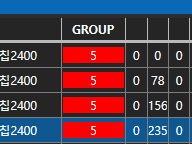
이때 마진을 줄이고 싶으면 CellStyle에서 DataGridCell의 마진을 줄이면된다.
<DataGridTemplateColumn Header="Group"
Width="Auto">
<DataGridTemplateColumn.CellTemplate>
<DataTemplate>
<Grid HorizontalAlignment="Stretch" Background="Red">
<TextBlock Text="{Binding Group}" Foreground="White" HorizontalAlignment="Center"/>
</Grid>
</DataTemplate>
</DataGridTemplateColumn.CellTemplate>
<DataGridTemplateColumn.CellStyle>
<Style TargetType="{x:Type DataGridCell}" BasedOn="{StaticResource {x:Type DataGridCell}}">
<Setter Property="Margin" Value="0" />
</Style>
</DataGridTemplateColumn.CellStyle>
</DataGridTemplateColumn>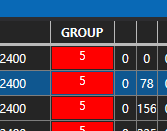
반응형
'프로그래밍 > WPF' 카테고리의 다른 글
| [WPF] Combobox AutoComplete 기능 구현 (0) | 2022.03.30 |
|---|---|
| [WPF] Storyboard 이용하여 Visibility 제어 (0) | 2022.03.30 |
| [WPF] canvas 내용을 비트맵 이미지로 저장 (0) | 2021.09.09 |
| [WPF] DataGrid Style 설정 (0) | 2021.09.01 |
| [WPF] 특정 컨트롤 Size 변경될 시, 값 가지고 오기 (0) | 2021.08.11 |